How to merge several PDFs? Many PDFs downloaded on the web are scattered, that is, a complete PDF file is always split into many. The easiest way to deal with these multiple PDFs is to combine them. How to merge PDF? Scroll down with me!
The first step, open the browser, search www.pdfasset.com, enter the home page of the website
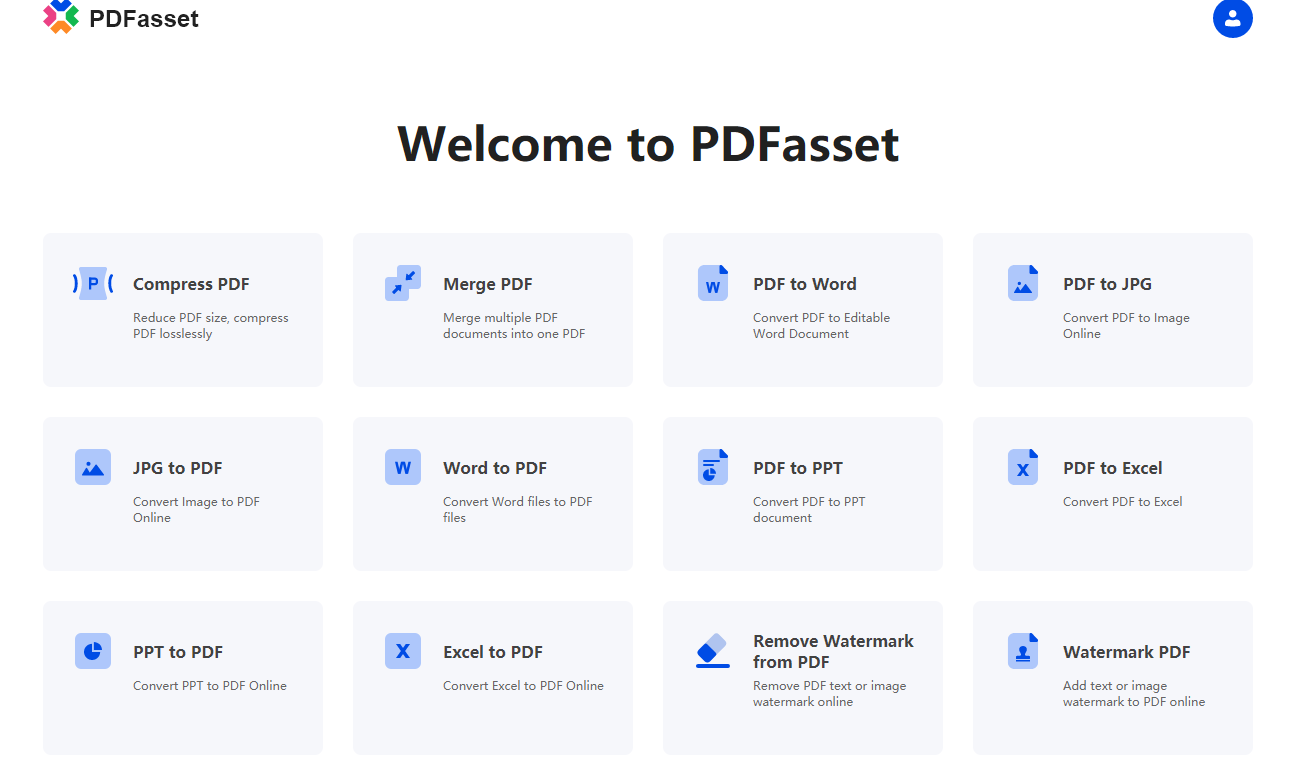
The second step, select the "merge pdf " icon, upload the pdf file waiting to be merged
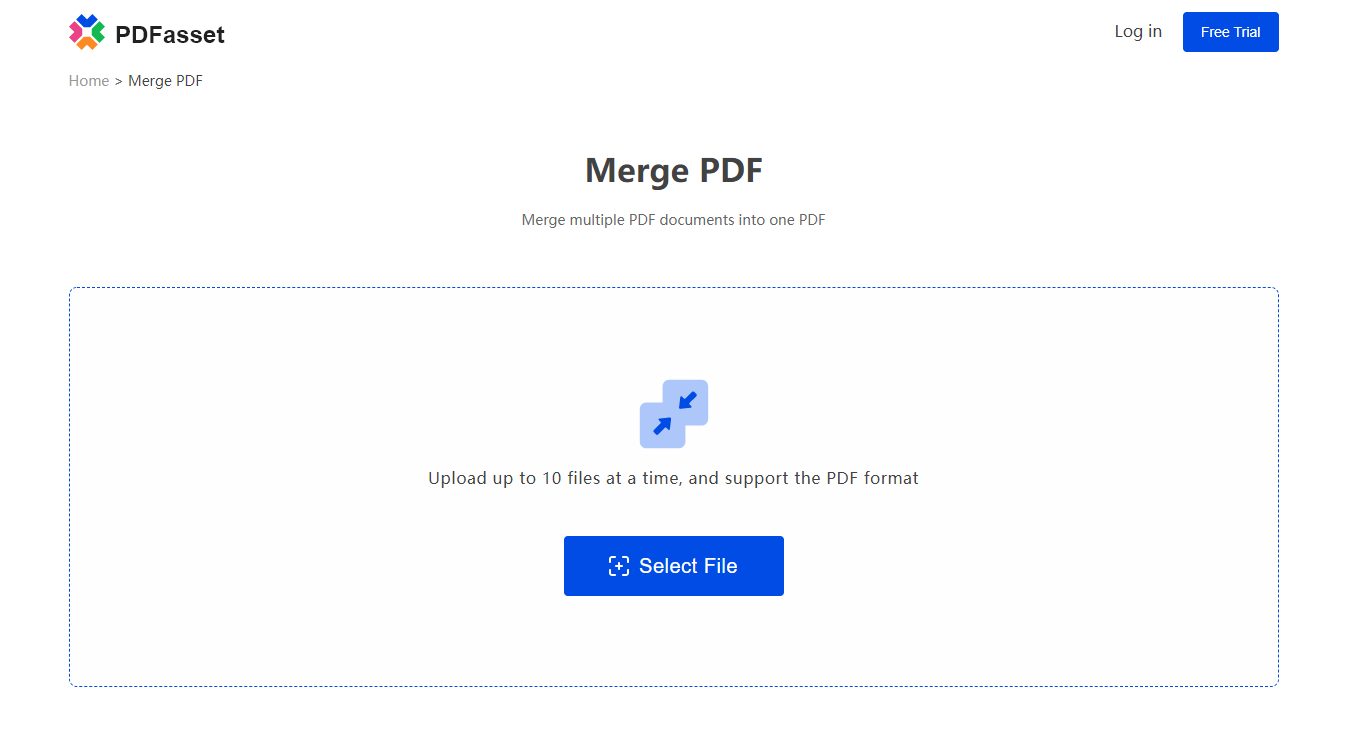
The third step, click Add to complete, and arrange them in the order of uploading, which is convenient for online conversion and merging.
The fourth step, click Download to get the corresponding merged pdf file
How to merge several PDFs? The above is the method of merging PDFs that I introduced to you. If you learn the above methods, you can quickly complete the operation of merging PDFs, which is convenient and fast.

















 定價
定價

 2277
2277












