Ramai pengguna biasa dengan penukaran antara format dokumen PDF dan Word dan Excel, tetapi mereka masih sangat tidak biasa dengan penukaran pdf dalam talian ke gambar. Sebenarnya, langkah operasinya serupa. Hari ini, mari kita semak proses penukaran pdf dalam talian ke gambar.
Pertama buka pdfasset.com
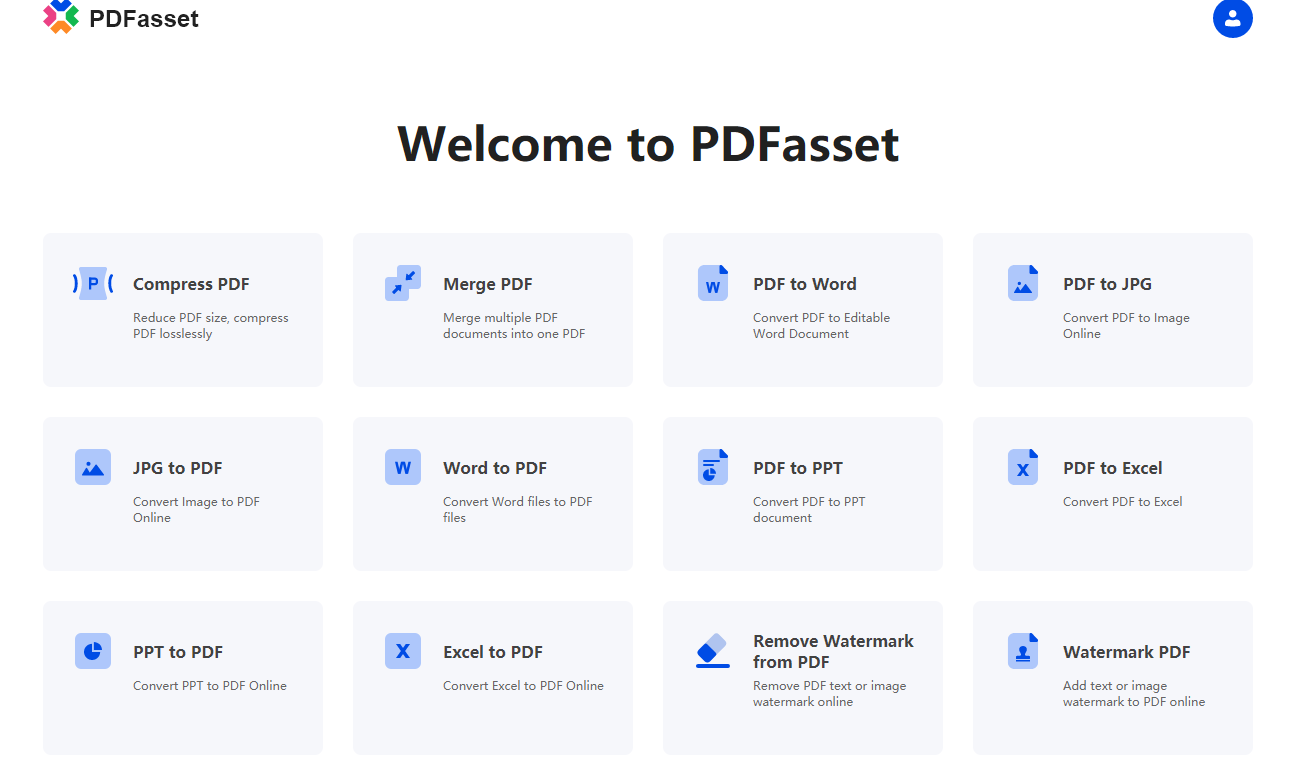
Klik ikon "PDF ke JPG" untuk masuk ke halaman muat naik dokumen PDF, dan tambahkan dokumen PDF yang hendak ditukar ke dalam tetingkap penukaran

Klik butang "Mulakan Penukaran" untuk melengkapkan penukaran PDF dalam talian ke imej
Selepas penukaran berjaya, klik butang "Muat Turun" untuk mendapatkan dokumen yang telah ditukar
Hanya perlukan empat langkah di atas, anda boleh dengan mudah menyelesaikan penukaran pdf dalam talian ke gambar, sudahkah anda menguasainya? Koleksi tutorial, jika anda menghadapi sebarang masalah penukaran dalam talian pdf, sila bukanya untuk rujukan.

















 Harga
Harga

 2365
2365












