Bagi kami yang bekerja di tempat kerja, fail PDF adalah fail yang sering kami perlu hubungi. Dalam banyak kes, fail PDF perlu ditukar ke pelbagai format fail untuk memenuhi keperluan kerja kami. Saya tidak tahu jika anda telah menghadapinya, apa yang harus kami lakukan apabila kami menghadapi fail PDF dengan cap air. Sesetengah orang mungkin merasakan ia sukar untuk diuruskan tanpa mengetahuinya. Sebenarnya, ia tidak. Biar saya beritahu anda penyelesaiannya. Anda boleh muat turun PDFasset untuk mengeluarkan cap air PDF. Ikuti editor untuk ketahui lebih lanjut bagaimana untuk mengeluarkan cap air pdf dalam talian dengan terperinci?
Bagaimana untuk membuang watermark daripada pdf secara online?
Pergi ke laman utama www.pdfasset.com
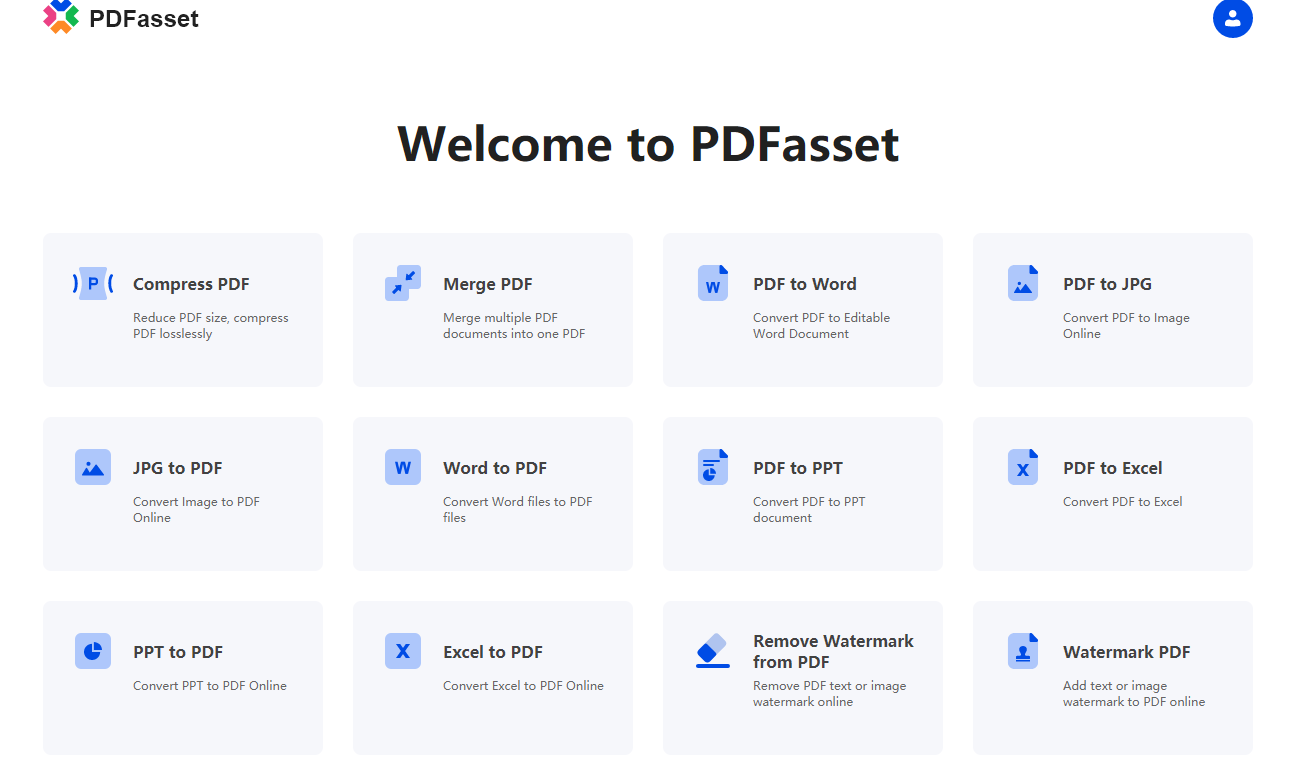
Klik butang untuk memilih fail untuk memuat naik fail PDF yang berwatermark ke laman web
Masukkan watermark yang hendak dipadamkan dalam kotak kandungan Padam watermark;
Klik butang "Mulakan Padam", selepas menghilangkan watermark dalam fail, muat turun fail yang sepadan ke komputer.
Kotak kandungan laman web PDF dalam talian untuk mengeluarkan watermark membenarkan input huruf, nombor dan tanda baca. Selepas mengeluarkan watermark dalam fail, anda boleh pratonton fail terlebih dahulu. Jika kesan mengeluarkan watermark dari fail mencapai kesan yang dijangka, anda boleh memuat turun fail. ke komputer.
Pengarang artikel di atas telah menjelaskan kepada anda bagaimana untuk menghilangkan watermark dari pdf secara dalam talian? Dan bagaimana untuk menghilangkan kata laluan bagi fail pdf? Saya tidak tahu jika anda telah mengingati kaedahnya. Sebenarnya, bagi pekerja pejabat yang telah menggunakan platform PDFasset, mereka semua tahu kelebihannya, dan biasanya menggunakannya untuk kerja pejabat. Walau bagaimanapun, bagi mereka yang belum menggunakannya, adalah dianggarkan bahawa mereka tidak tahu banyak tentang fungsi-fungsinya. Adalah disyorkan untuk mencubanya.

















 Harga
Harga

 2220
2220












