
Dalam pendidikan moden, fail PDF telah menjadi alat penting untuk kedua-dua guru dan pelajar. Sama ada buku teks, tugasan, sukatan pelajaran atau nota kuliah, PDF adalah penting untuk perkongsian maklumat. Walau bagaimanapun, banyak sumber pendidikan termasuk tera air untuk melindungi hak cipta. Walaupun berkesan untuk melindungi kandungan, tera air ini kadangkala boleh mengurangkan kebolehbacaan dan menghalang pembelajaran. Di sinilah PDFasset masuk, menawarkan penyelesaian praktikal untuk mengalih keluar tera air PDF .
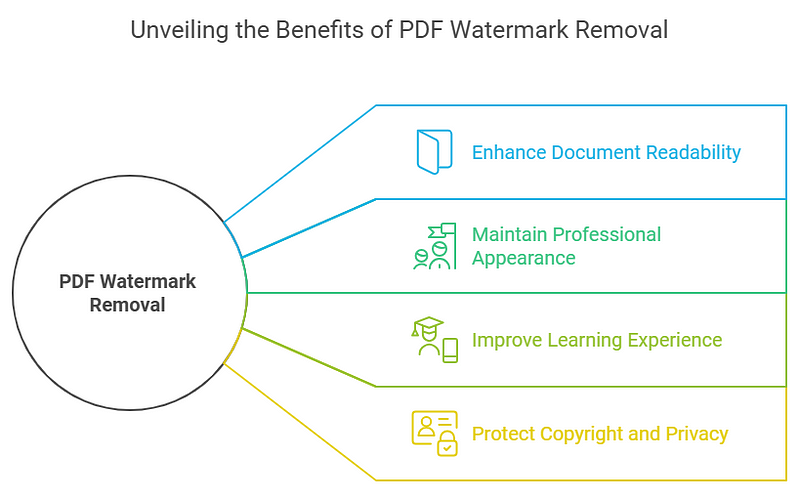
Tingkatkan Kebolehbacaan Dokumen
Bahan bilik darjah selalunya mengandungi maklumat penting dan tera air, jika terlalu menonjol, boleh menghalang teks atau imej, menyukarkan pelajar membaca dan memahami. Dengan menggunakan PDFasset untuk mengalih keluar tera air daripada PDF , kandungan menjadi lebih jelas, membolehkan pelajar mengakses maklumat yang diperlukan dengan mudah, yang meningkatkan kecekapan pembelajaran mereka.
Mengekalkan Penampilan Profesional
Banyak sumber pendidikan termasuk tera air untuk melindungi hak cipta, tetapi tera air yang terlalu jelas boleh mengurangkan penampilan profesional dokumen. PDFasset secara berkesan mengalih keluar tera air, memulihkan kejelasan dan kekemasan dokumen tanpa menjejaskan kandungan asalnya. Ini membantu mengekalkan rupa yang lebih profesional untuk bahan pengajaran.
Meningkatkan Pengalaman Pembelajaran
Kualiti bahan pembelajaran secara langsung memberi kesan kepada prestasi pelajar. Jika fail PDF mengandungi tera air yang mengganggu, pelajar mungkin menghadapi kesukaran untuk memfokus pada kandungan. Dengan menggunakan PDFasset untuk mengalih keluar tera air daripada PDF , teks, imej dan carta dalam dokumen menjadi lebih jelas, meningkatkan pemahaman pelajar tentang bahan dan meningkatkan keseluruhan pengalaman pembelajaran mereka.
Lindungi Hak Cipta dan Privasi
Walaupun mengalih keluar tera air boleh meningkatkan kebolehbacaan dan profesionalisme, ramai pendidik masih mengambil berat tentang perlindungan hak cipta. PDFasset juga menawarkan keupayaan untuk menambah tera air yang diperibadikan. Pengguna boleh menambah tera air teks atau imej pada dokumen mereka untuk mengelakkan penyalinan atau pengedaran tanpa kebenaran, memastikan perlindungan bahan pendidikan.

Kesimpulan
Dalam tetapan bilik darjah, ciri pengalih tanda air PDF PDFasset membantu guru dan pelajar dengan meningkatkan kebolehbacaan dan profesionalisme fail PDF, menjadikan bahan pembelajaran lebih mudah difahami. Selain itu, jika anda perlu melindungi sumber pendidikan anda, PDFasset juga membenarkan anda menambah tera air diperibadikan , menyokong kedua-dua tera air teks dan imej, memastikan perlindungan kandungan sambil mengekalkan rupa profesional. Sama ada untuk mengatur, berkongsi atau melindungi bahan pengajaran, PDFasset ialah alat yang amat diperlukan dalam sektor pendidikan.
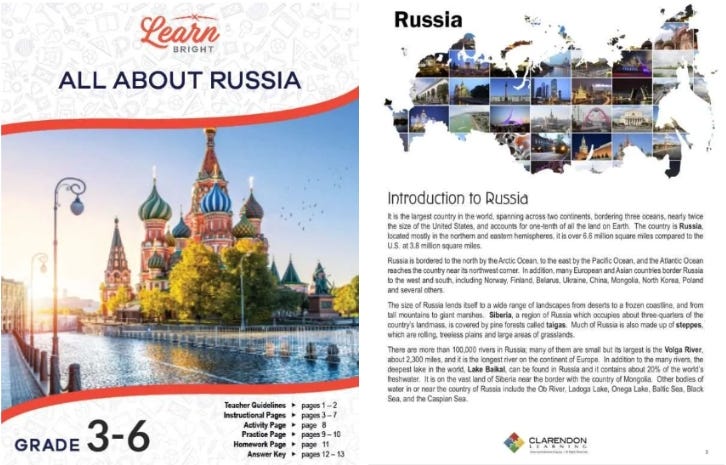

















 Preisgestaltung
Preisgestaltung

 2149
2149












