Когда изменения времен затрагивают мою жизнь, спокойные дни наполнены беспокойством о будущем. Сегодня - это эпоха обмена знаниями, но пиратство неизбежно. Поэтому каждый имеет более высокое сознание защиты своей личной информации. Подобным образом, мы также должны защищать некоторые важные PDF-файлы. Далее я покажу вам метод онлайн нанесения водяных знаков на PDF, не требующий загрузки и установки какого-либо программного обеспечения, операция проста, давайте посмотрим!
Шаг 1: Откройте онлайн-платформу для редактирования и обработки PDF: www.pdfasset.com

Шаг 2: Нажмите на иконку "Водяной знак PDF", чтобы перейти на страницу загрузки документов, загрузите документ, который нужно пометить водяным знаком в формате PDF в Интернете
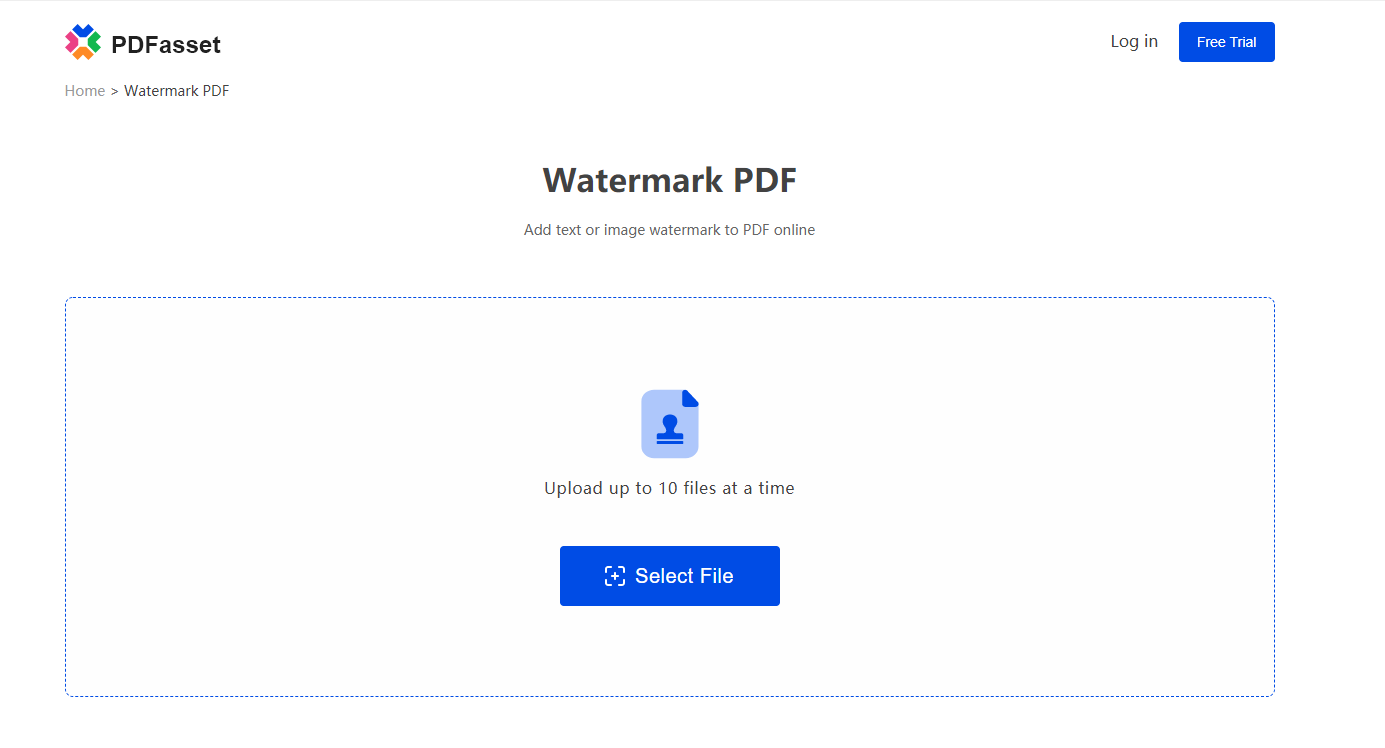
Шаг 3: Установите тип добавления водяного знака, нажмите "Начать сейчас", чтобы завершить операцию добавления водяного знака в PDF онлайн
Шаг 4: Нажмите кнопку "Скачать", чтобы получить онлайн PDF документ с водяными знаками
Выше я поделился операцией добавления водяных знаков в PDF онлайн. Процесс простой и избавляет от необходимости скачивания и установки программного обеспечения. Давайте быстро это изучим.

















 Цены
Цены

 1725
1725












