Do you know how to add watermark to PDF with one click? PDF file is a file that we often come into contact with in work and study. PDF is the abbreviation of Portable Document Format, which means "Portable Document Format", which is used by Adobe Systems to communicate with applications A file format developed for file exchange in a way that is independent of operating system and hardware. PDF files have good stability, and there will be no format confusion during transmission. However, editing PDF files is a big problem, such as adding watermarks to PDFs, Many friends don't know how to do it, it doesn't matter! the editor will share with you a super simple method today, you can easily add watermark to PDF with one click!
Tool: PDF Online Conversion Platform--www.pdfasset.com

Step 1, we open the common browser, search the PDFassetofficial website, enter the home page, find and open the [watermark PDF ]
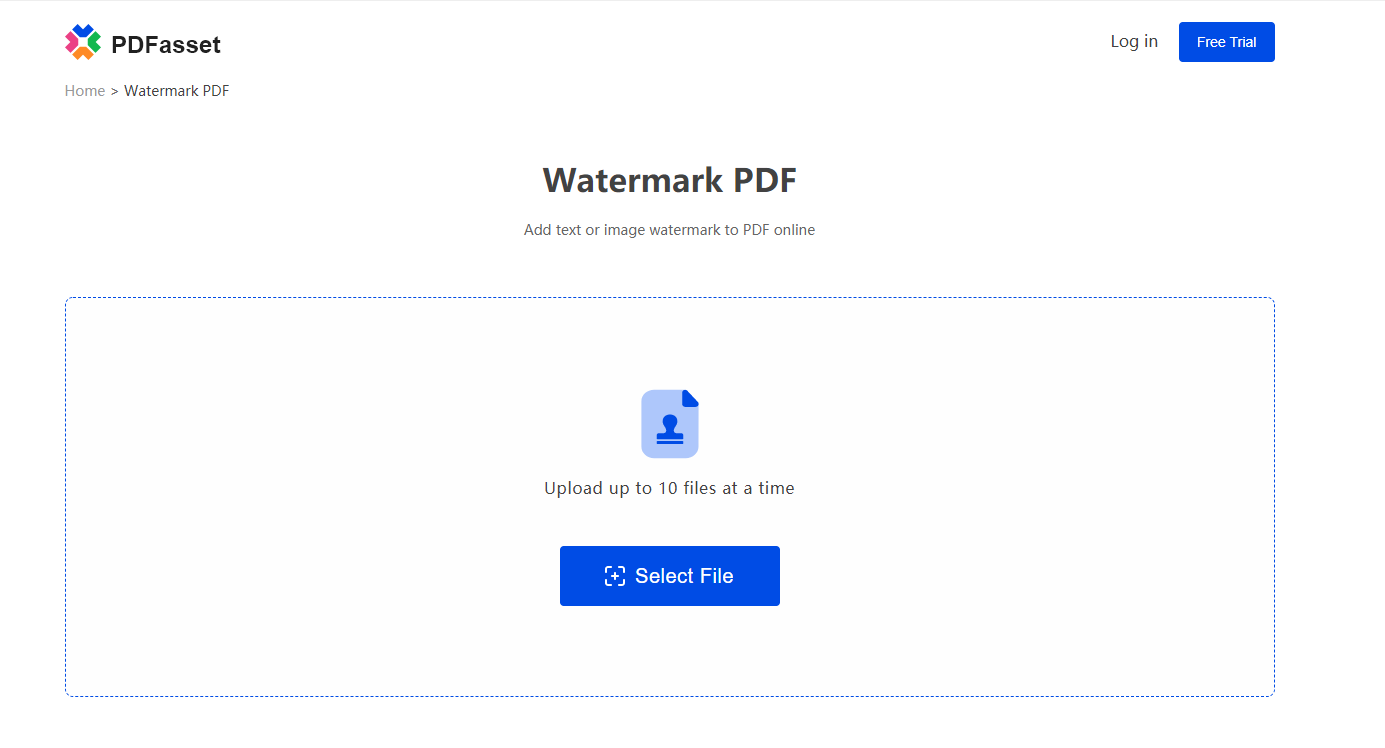
Step 2: After waiting for the interface to jump, click [Select File], and in the pop-up window, upload the PDF file you need to add watermark by dragging or [Open], and batch operations are supported.
Step 3: After the file is uploaded, set the watermark you need and click [Start Now]. After a while, you can [Download] the watermarked PDF file.
Do you know how to add watermark to PDF with one click? The above is how I want to share with you how to add watermark to PDF. Through the above three steps, you can easily add watermark to PDF. Go to the website to experience it!

















 Цены
Цены

 1929
1929












