Многие люди выбирают добавить водяной знак к PDF-файлу после его редактирования, что делает файл конфиденциальным и предотвращает его кражу другими пользователями. Некоторым пользователям неизвестно, как использовать PDFasset для добавления водяного знака к PDF онлайн, поэтому следующий редактор поделится с вами методом использования этого веб-сайта для добавления водяного знака к PDF-файлу, и друзья, которым это нужно, могут взглянуть.
Откройте онлайн-платформу для конвертации PDF-файлов: www.pdfasset.com

Щелкните значок "Watermark PDF", чтобы войти на страницу загрузки документа и загрузить документ, который нужно пометить в формате PDF.
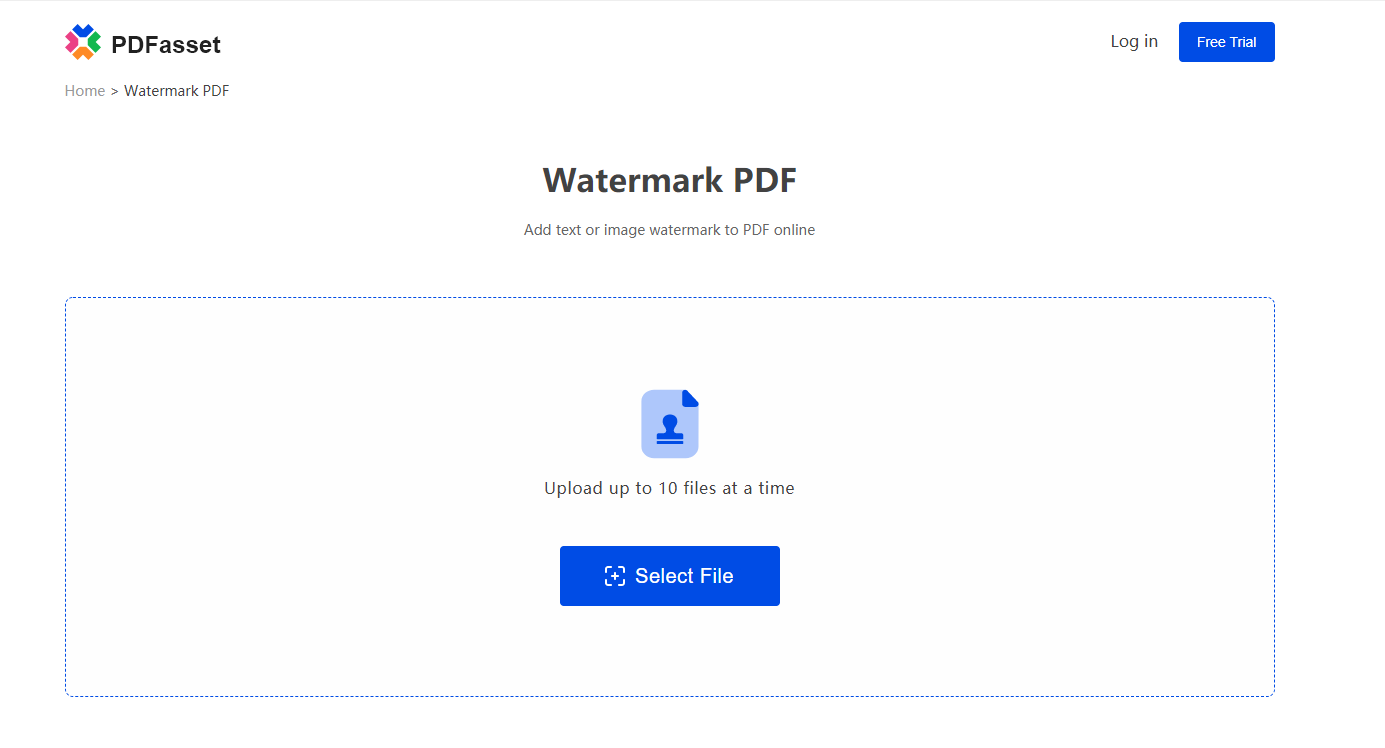
3. Установите тип водяного знака, нажмите "Начать сейчас", чтобы завершить операцию наложения водяного знака на PDF.
Щелкните кнопку "Скачать", чтобы получить PDF-документ с водяным знаком.
Вы изучили операцию добавления водяного знака в PDF? Чего ждете? Действуйте сейчас!

















 Pricing
Pricing

 1781
1781












