На многих файлах будут нанесены водяные знаки для предотвращения кражи, но если вы сами используете их и нуждаетесь в их редактировании и изменении, то водяные знаки уже добавлены, что очень неудобно. Ведь их не так легко удалить, как другое программное обеспечение. Так как можно удалить водяной знак из PDF одним щелчком, чтобы файл можно было редактировать в любое время без беспокойства о водяном знаке? Сегодня мы расскажем несколько способов удаления водяных знаков в этой статье. Надеюсь, что каждый сможет изучить это, и тогда вы не будете беспокоиться о том, что файлы с водяными знаками нельзя редактировать и изменять. Здесь я также напоминаю вам, что вы должны убедиться, что файл правильный, прежде чем добавить водяной знак.
Как удалить водяные знаки из PDF пакетно
Сначала подготовьте PDF с водяным знаком
Откройте веб-сайт и введите www.pdfasset.com

После входа на сайт выберите функцию "удаление водяных знаков из PDF", затем нажмите "Загрузить файл"
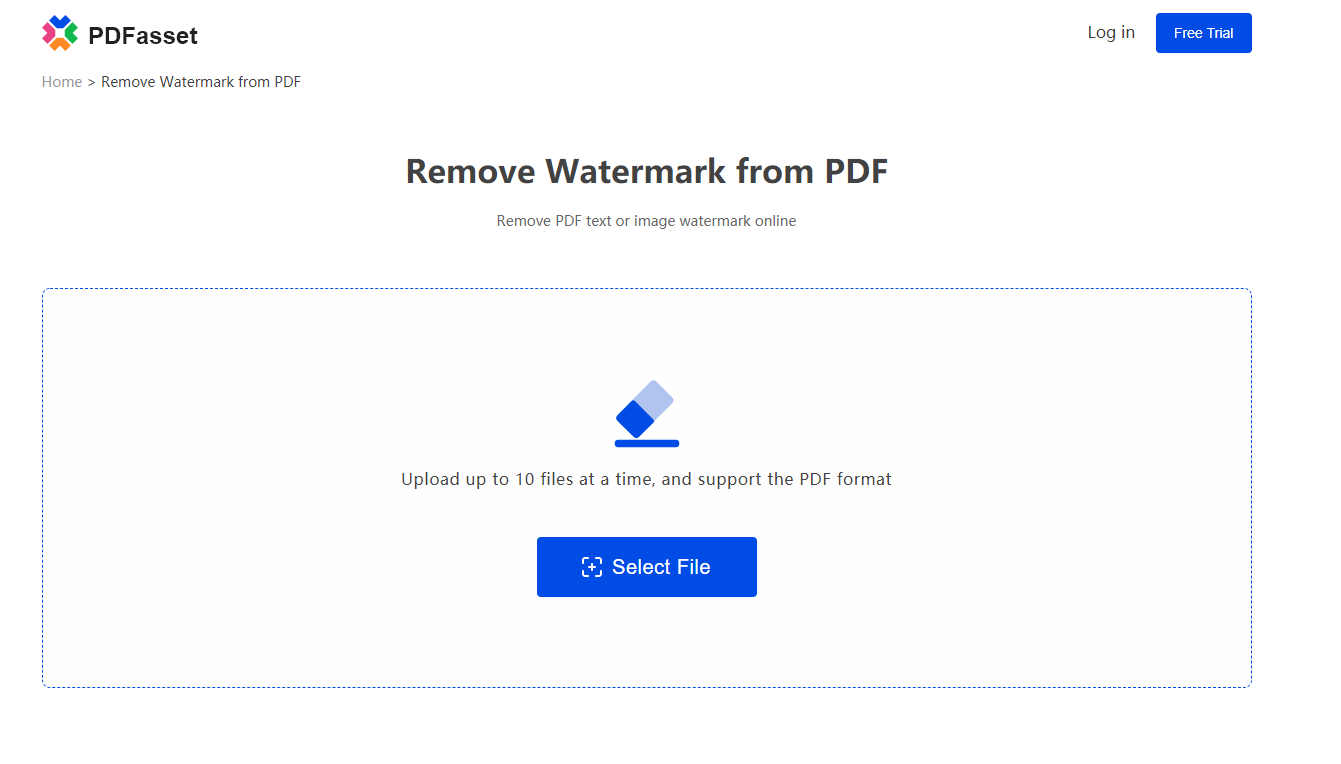
После загрузки PDF-файла мы нажимаем кнопку "Начать удаление", ждем несколько секунд, и водяной знак PDF-файла будет удален;
Затем выберите "Скачать", чтобы сохранить PDF-файл без водяных знаков на рабочем столе;
После прочтения вышеуказанного метода удаления водяных знаков в один клик для pdf, интересно, вас это устраивает? Решил ли это проблемы всех с водяными знаками? Вы изучили это? Используйте PDFasset для удаления водяных знаков, это удобно и быстро, удаление одним кликом, легко редактировать и модифицировать pdf.

















 Цены
Цены

 2005
2005












