В современной цифровой офисной среде файлы PDF широко используются в различных сценариях, от деловых контрактов до научных работ. Для защиты авторских прав и содержания этих документов добавление водяного знака стало эффективной и важной мерой. PDFasset предлагает онлайн-инструмент для водяных знаков, который позволяет пользователям легко добавлять водяные знаки PDF , повышая безопасность и профессионализм своих документов.

Зачем добавлять водяные знаки в PDF-файлы?
Добавление водяного знака в файлы PDF помогает предотвратить несанкционированное копирование и распространение. Будь то корпоративный документ или личное творение, водяной знак четко указывает на право собственности на файл, защищая права создателя. Кроме того, водяной знак может повысить узнаваемость бренда, встраивая логотип или название компании в документ, позволяя большему количеству людей взаимодействовать с брендом и повышая конкурентоспособность на рынке.
Онлайн-инструмент для создания водяных знаков PDFasset
Используя онлайн-инструмент водяных знаков PDFasset, вы можете добавить водяной знак для файлов PDF всего за несколько минут без загрузки какого-либо программного обеспечения. Вот простые шаги для использования этого инструмента:
- Посетите веб-сайт PDFasset : Откройте браузер и перейдите на страницу водяных знаков PDFasset .
- Загрузите свой PDF-файл : нажмите кнопку «Загрузить файл» на странице и выберите PDF-документ, в который вы хотите добавить водяной знак.
- Настройте свой водяной знак : после загрузки вы можете выбрать тип водяного знака (текст или изображение) и настроить содержимое, шрифт, цвет, прозрачность и положение. Это делает водяной знак более соответствующим вашим потребностям, как эстетически приятным, так и практичным.
- Добавьте водяной знак : после настройки нажмите кнопку «Добавить водяной знак», и система автоматически обработает ваш файл.
- Загрузите файл : После обработки вы можете загрузить PDF-документ с водяным знаком, готовый к сохранению или распространению.
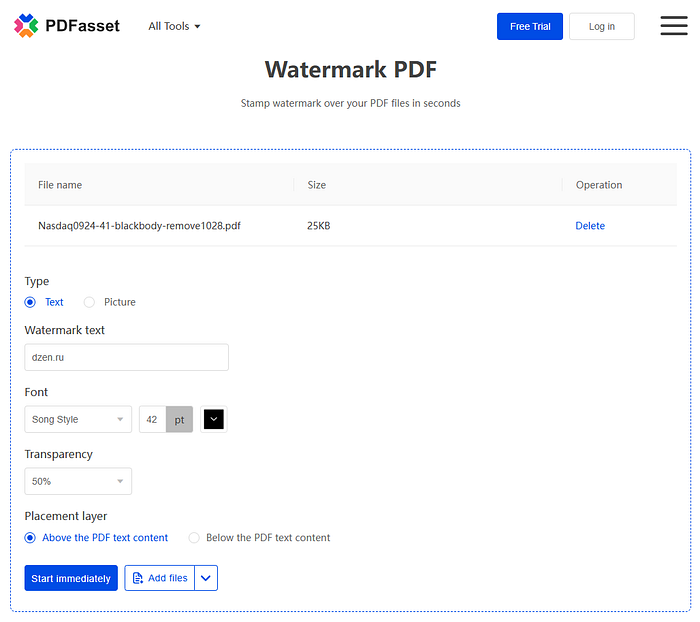
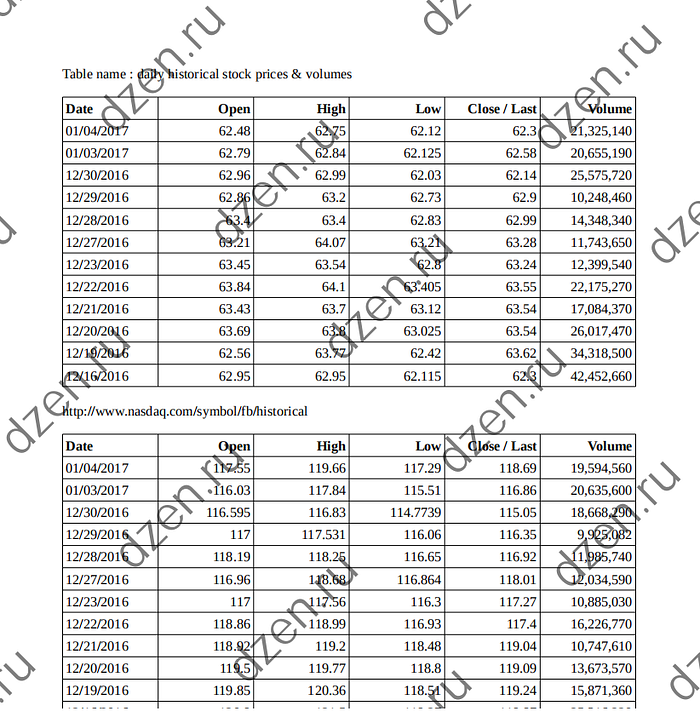
Другие доступные онлайн-инструменты и программное обеспечение
Помимо PDFasset, существуют и другие онлайн-сайты, которые также могут добавлять водяные знаки для PDF , например, Smallpdf и ILovePDF. Эти платформы также предоставляют простые шаги и разнообразные варианты водяных знаков. Кроме того, программное обеспечение, такое как Foxit Editor, предлагает мощные функции редактирования PDF, которые позволяют легко добавлять водяные знаки и выполнять более сложную обработку документов. Эти инструменты и программное обеспечение предоставляют пользователям различные варианты для удовлетворения различных потребностей.
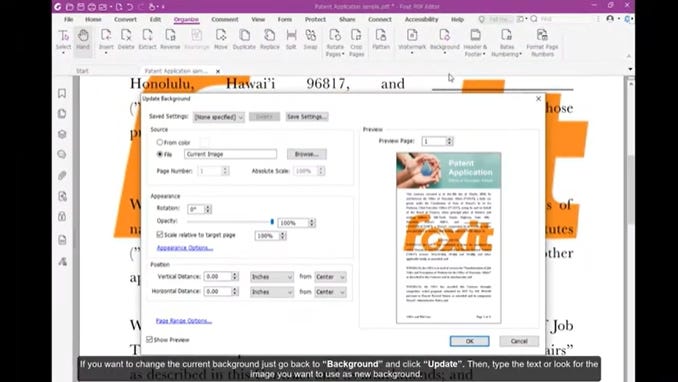
Преимущества использования онлайн-инструментов
С помощью онлайн-инструмента PDFasset пользователи могут легко добавлять водяные знаки PDF без сложных операций или профессиональных навыков. Вот некоторые преимущества использования онлайн-инструментов:
- Быстро и удобно : пользователи могут получить доступ к инструменту в любое время и в любом месте через Интернет, что позволяет быстро добавлять водяные знаки.
- Безопасность и надежность : PDFasset обеспечивает безопасность загружаемых файлов, автоматически удаляя их после обработки для защиты конфиденциальности пользователя.
- Не требует установки программного обеспечения : пользователи могут легко использовать инструмент как в офисе, так и дома, без необходимости загрузки дополнительного программного обеспечения.
Заключение
В цифровом офисном ландшафте защита безопасности и авторских прав на файлы PDF имеет решающее значение. С помощью онлайн-инструмента водяных знаков PDFasset вы можете легко добавлять водяные знаки к документам PDF, повышая их профессионализм и имидж бренда. Будь то корпоративные файлы или личные работы, эффективное использование этой функции водяных знаков может предотвратить несанкционированное копирование и использование, гарантируя, что ваши творения получат защиту, которой они заслуживают. Посетите PDFasset прямо сейчас, чтобы начать защищать свои документы PDF!

















 定價
定價

 1597
1597












