Split PDF FilesSplitting PDF filescan be an essential task when you need to extract specific pages or divide a large document into smaller sections.PDFassetoffers two efficient methods for splitting PDF files to suit your needs. Heres a detailed guide on how tospli
Split PDF
Extract pages from your PDF and save those pages as independent PDF files

Upload up to 10 files at a time, and support the PDF format

















 Pricing
Pricing
 From device
From device
 From Google Drive
From Google Drive






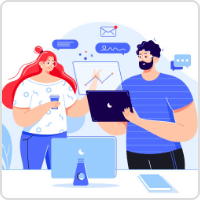
 1240
1240








