無論是文章、計劃還是一些總結的PDF文件,都可能被一些人重新印刷成原創者,直接打擊辛勤工作的創作者。為了防止他人侵犯,我們可以通過向PDF添加水印來保護我們的文件。讓我們看看如何向PDF添加水印以防止侵犯。
首先前往PDF線上轉換平台:www.pdfasset.com

點擊“浮水印 PDF”圖標進入文件上傳頁面。
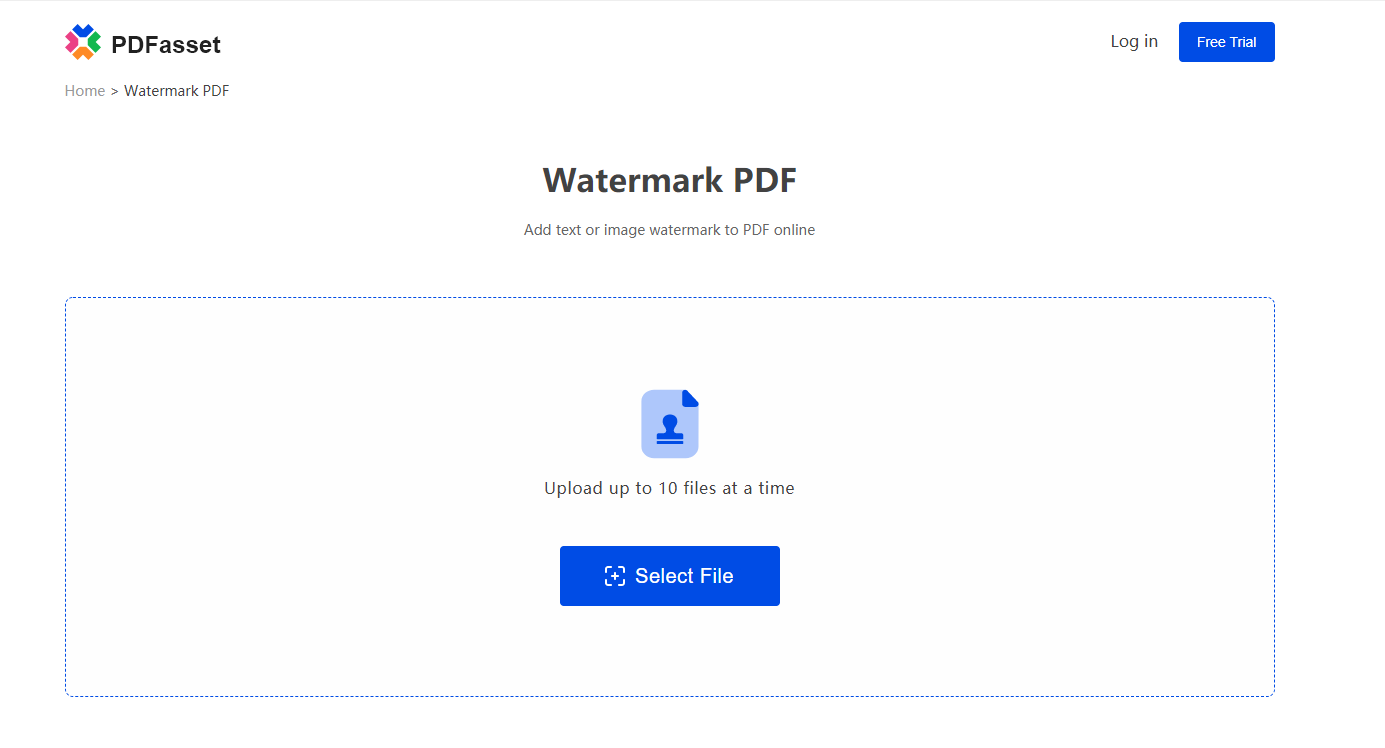
上傳需要加水印的PDF文件,然後設定水印;目前支持以下設定:
設置浮水印類型。目前,浮水印支持兩種類型:文本和圖像。
2. 水印内容定制
3.浮水印字體、大小、顏色設定
設置浮水印的透明度
設置浮水印位置層,支持浮水印放置在PDF文字內容上方和下方。
點擊“立即開始”以實現PDF浮水印操作
點擊“下載”按鈕以下載帶浮水印的PDF文檔
以上是PDF添加水印的步驟,快速學習並捍衛你的成就。

















 ราคา
ราคา

 1909
1909












