Converting pdf to word is a very common problem in daily office and study. If you can't convert it yet, quickly bookmark this tutorial silently. It's time to try this method. Let's take a look at the tools and tutorials!
1.Open the pdf online conversion platform: www.pdfasset.com

2.Click the "PDF to Word" icon to enter the PDF document upload page, and add the PDF document to be converted into the conversion window
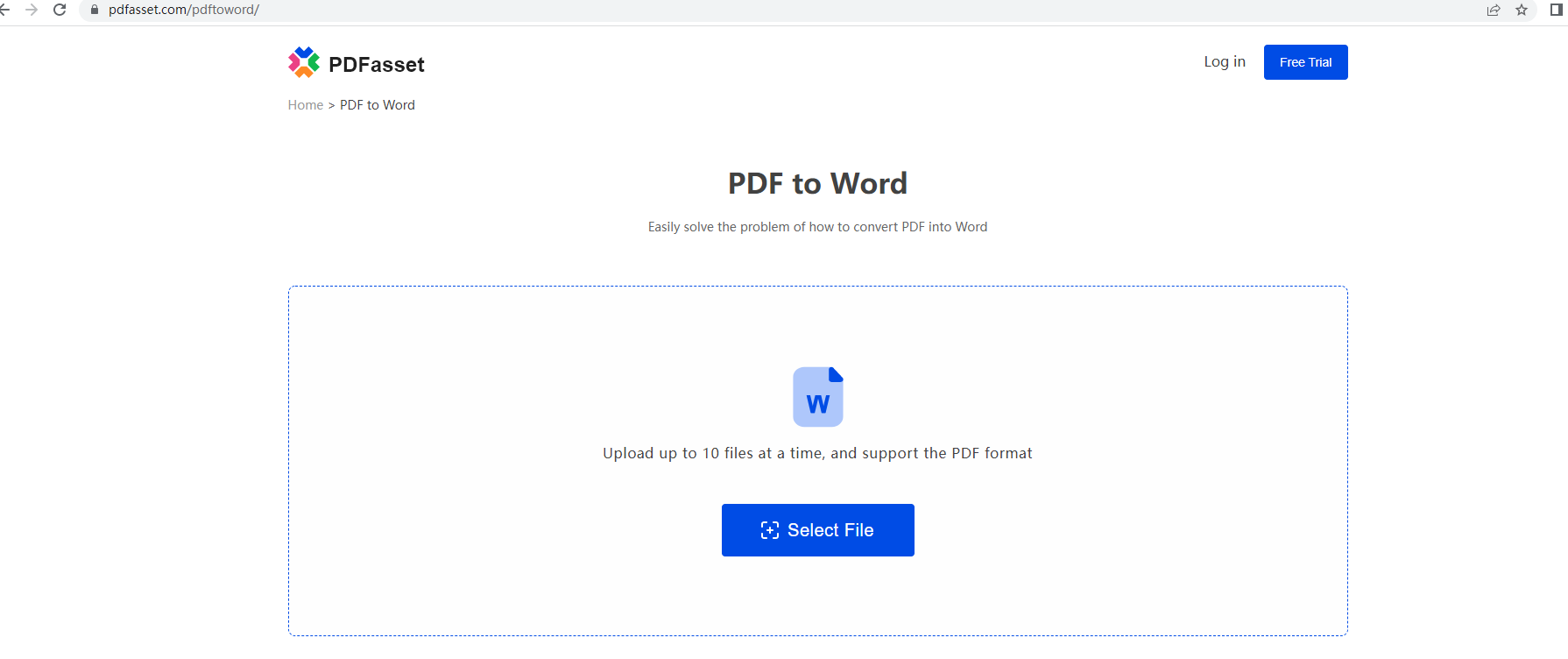
3.Click the "Start Conversion" button to convert PDF to PPT online
4.After the conversion is successful, click the "Download" button to get the converted document
Did you learn it? Have you mastered it? Bookmark the site now!

















 ราคา
ราคา

 1827
1827












