All kinds of small papers and reports of college students need to consult the literature on the Internet. Not to mention downloading a lot of data in PDF format, but also need to organize, in order to extract the required parts, it is really too troublesome! In fact, you can use the online PDF merge function to merge the downloaded PDF format data. This is not only easy to find, but also much more convenient to process files~ As for online PDF merging, how to operate? Just follow me down.
First open the online PDF document processing platform: www.pdfasset.com

Click the "Merge PDF" icon to upload the PDF documents that need to be merged
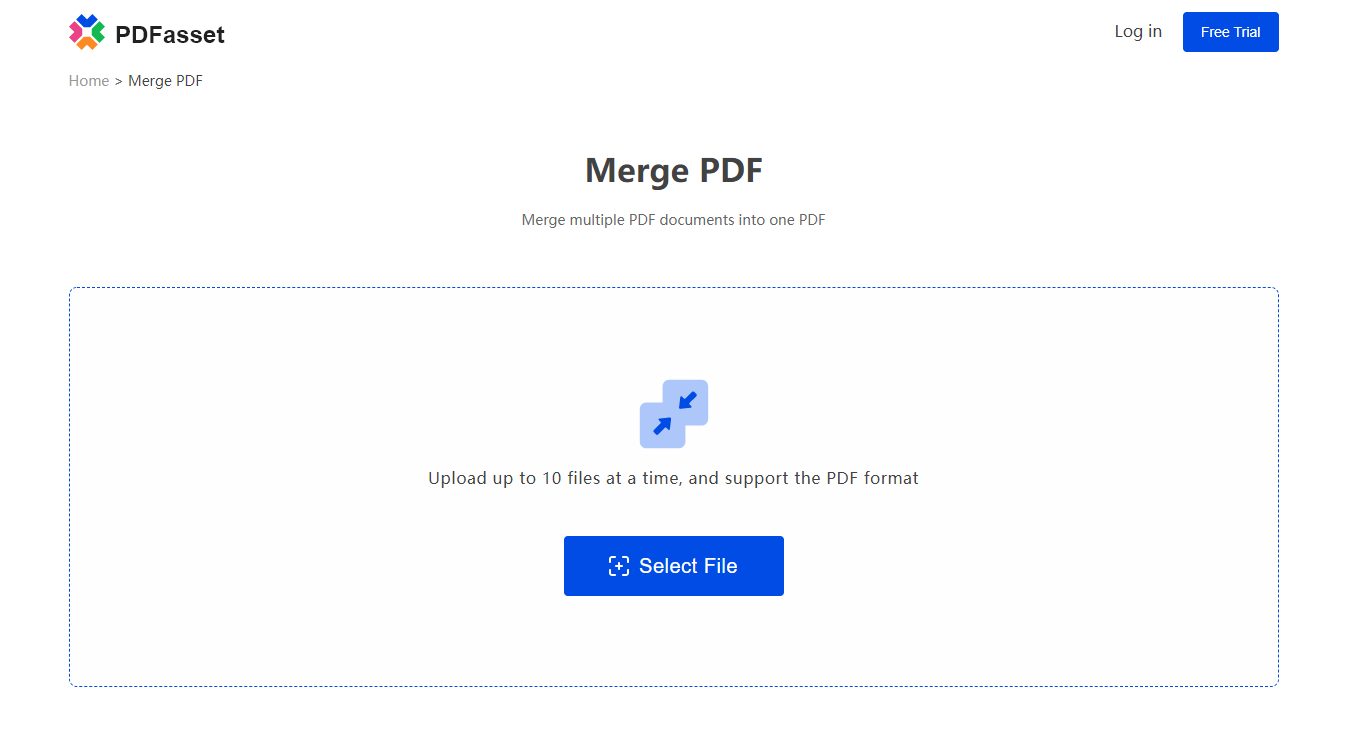
Adjust the position of the document before and after, click the "Start Merging" button to complete the online PDF merge
Finally, just click the "Download" button to download the merged file.
After learning this trick of online PDF merging, it is more convenient to read and find documents. Students, learn it soon!

















 ราคา
ราคา

 1926
1926












