
ในการประมวลผล PDF ประจำวัน, การลบลายน้ำ เป็นความต้องการที่พบบ่อย อย่างไรก็ตาม, เมื่อดำเนินการเช่น ลบลายน้ำ PDF จาก PDF ออนไลน์, การรักษาข้อมูลที่เป็นความลับในไฟล์ไม่รั่วไหลกลางเป็นปัญหาสำคัญสำหรับผู้ใช้หลายคน นี่คือมาตรการที่มีประสิทธิภาพบางอย่างที่ช่วยให้คุณป้องกันความปลอดภัยของไฟล์ขณะดำเนินการ ลบลายน้ำ PDF งาน
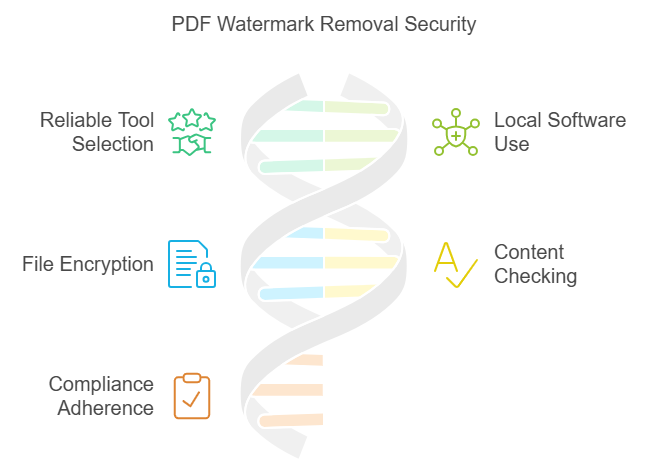
1. Choose a Reliable Tool
Selecting a trusted, well-regarded tool to remove PDF watermark from PDF online is crucial. PDFasset, as a reliable online PDF processing tool, strictly adheres to data protection protocols, ensuring that file contents are not accessed or stored without authorization during processing. PDFasset ensures that files are immediately deleted after processing, preventing long-term storage of users’ files and protecting file privacy.
2. Use Local Software for Processing
Compared to online tools, using locally installed software can effectively reduce the risk of data leaks. PDFasset provides a local version that allows users to remove PDF watermark without uploading files to the server, avoiding security vulnerabilities that could occur during file transmission. Therefore, choosing the local version of PDFasset ensures efficient remove PDF watermarks while keeping sensitive information secure.
3. Encrypt the File
When handling sensitive files, using encryption tools to encrypt the file ensures that even if the file is accidentally leaked, unauthorized persons cannot view its contents. PDFasset also supports encrypting files before using the tool to remove PDF watermark. This helps ensure the security of sensitive information and prevents unauthorized access to file content.
4. Check File Contents
Before performing the remove PDF watermark operation, carefully check whether there is any excess sensitive information in the file. Some PDF files may contain invisible text or hidden elements that could unintentionally be exposed during the remove PDF watermark process. The scanning tool provided by PDFasset can help users check and remove hidden information in the file, ensuring that no sensitive data is leaked after remove PDF watermark.
5. Use Compliant Tools and Services
Ensure that the service you use to remove PDF watermark complies with data privacy and security regulations, such as GDPR or CCPA. PDFasset adheres to these international data protection standards, ensuring that user file data is not misused or leaked.

สรุปว่า ในขณะที่การลบลายน้ำใน PDF เป็นกระบวนการที่ง่าย แต่สำคัญที่จะระวังเมื่อจัดการไฟล์ที่มีข้อมูลที่เป็นความลับ โดยการเลือกใช้เครื่องมือที่ปลอดภัยและเชื่อถือได้ เช่นPDFasset การเข้ารหัสไฟล์ และการตรวจสอบเนื้อหาของไฟล์อย่างละเอียดก่อนและหลังจากการประมวลผล คุณสามารถหลีกเลี่ยงการรั่วของข้อมูลที่เป็นความลับอย่างมีประสิทธิภาพ ในขณะที่ยังรักษาการดำเนินงานการลบลายน้ำใน PDF ได้อย่างราบรื่น

















 ราคา
ราคา

 2065
2065












