Excel'i PDF'ye dnştrmek, gnlk hayatımızda sıka kullandığımız bir şeydir. Dnşm nasıl kolayca tamamlayabiliriz? Bugn size bir yntem tanıtacağım. Gnlk alışmalarımızda genellikle excel'i pdf'ye dnşt
Excel'den PDF'ye
Excel elektronik tablolarını PDF belgelerine dönüştürün

Bir seferde en fazla 10 dosya yükleyin ve XLS ve XLSX formatlarını destekleyin

















 Fiyatlandırma
Fiyatlandırma
 Cihazdan
Cihazdan
 Google Drive'dan
Google Drive'dan






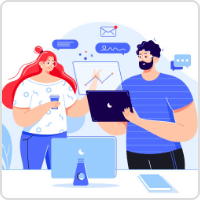
 1715
1715








