Because PDF documents are more and more widely used, such scenarios are often encountered in daily work and study
Boss: convert these Word documents into PDF files
Leader: here is a PDF file, convert it to Word and edit it
This shows how important it is to master PDF conversion skills. And PDF online conversion can be done directly online without downloading and installing software, which is welcomed by many friends. So how to convert PDF online? It's not difficult at all, just take a minute to learn it.
1. First of all, we need a PDF online conversion platform. Here, the editor recommends this platform - www.pdfasset.com, which integrates all common PDF online conversion functions. There are PDF online conversion to Word, PDF online conversion to PPT, etc., as well as PDF splitting, PDF merging, etc., the functions are very powerful

2. Click the "PDF to Word" option to enter the PDF file upload page
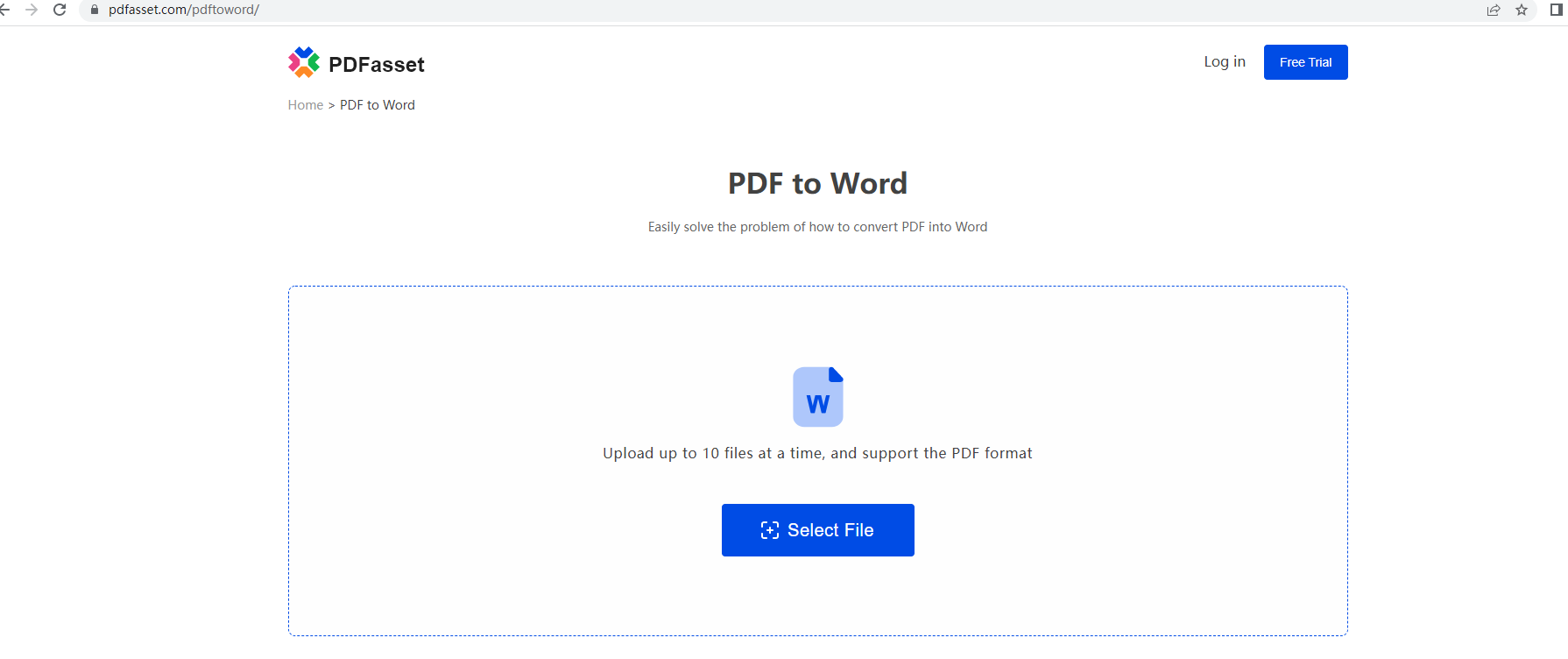
3. After all the files are uploaded, you can click "Start Conversion" for a few seconds
4. After the conversion, click "Download", so that the online conversion of PDF to Word is completed ,very simple
Learn this PDF online conversion skill, and you can easily solve similar problems in the future. Collect it now!

















 Fiyatlandırma
Fiyatlandırma

 2032
2032












