İş ve öğrenim sürecinde PDF'yi Word'e dönüştürme işlemiyle karşılaşmak kaçınılmazdır. Tecrübesiz arkadaşlar bu işlem karşısında zorlanabilirler. Ya bir sürü dönüştürücü indirirler ya da sadece deneyimli büyüklerden yardım isterler. Bu uzun vadede bir çözüm değildir. PDF'yi Word'e kendiniz nasıl dönüştüreceğinizi öğrenmek doğru çözümdür. Bugün, editör size PDF'yi Word'e dönüştürme yolunu öğretecek, yazılım yüklemenize gerek yok, 4 adımda tamamlayın!
İlk olarak, çevrimiçi PDF belge dönüştürme platformunu açın: www.pdfasset.com

Ardından "PDF to Word" simgesine tıklayarak PDF belge yükleme sayfasına girin ve dönüştürme penceresine dönüştürülecek PDF belgesini ekleyin
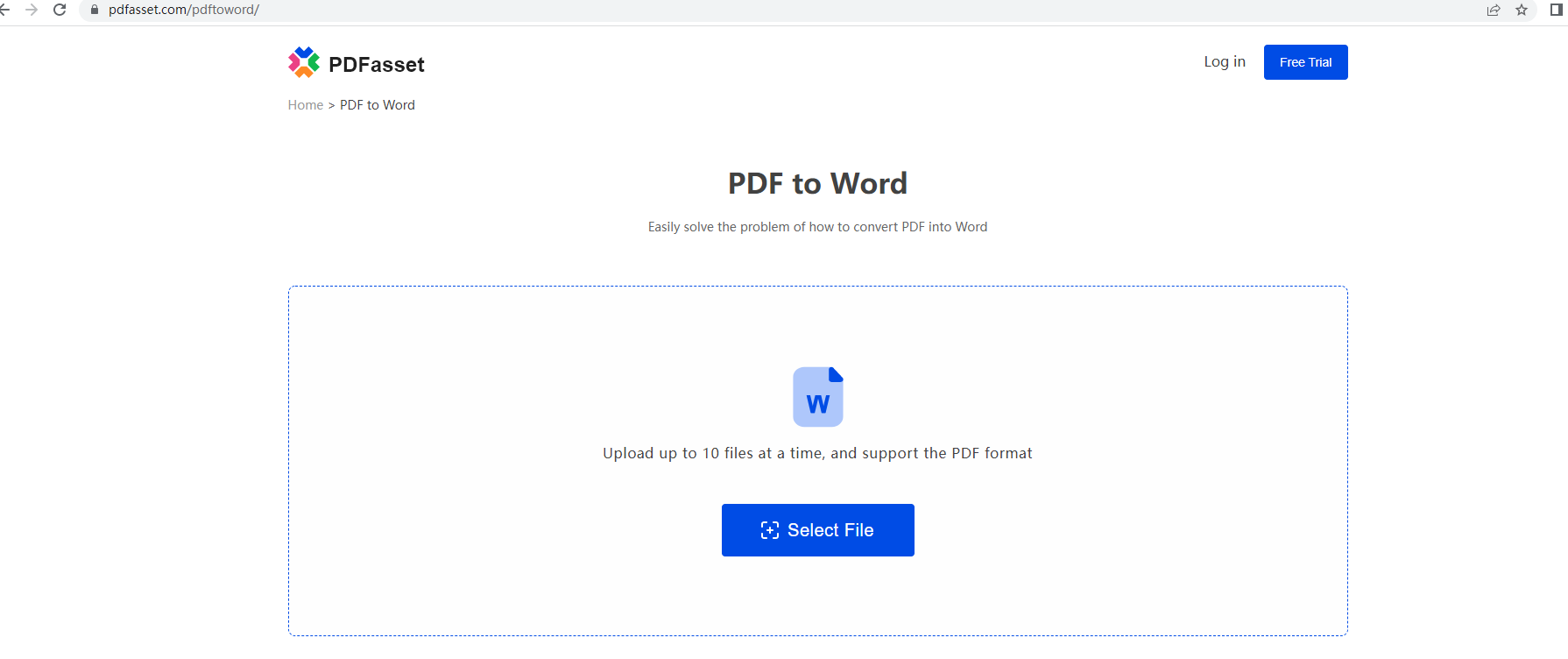
Sonra PDF'yi Word'e dönüştürmek için "Dönüştürmeye Başla" düğmesine tıklayın;
Başarılı dönüşümün ardından, dönüştürülen belgeyi almak için "İndir" düğmesine tıklayın;
Bu PDF'yi Word'e dönüştürme 4 adımlı yöntemi ustalaştırın, iş ve çalışma sırasında bu sorunla karşılaştığınızda artık meslektaşlarınızı rahatsız etmek zorunda kalmayacaksınız!

















 Fiyatlandırma
Fiyatlandırma

 2518
2518












